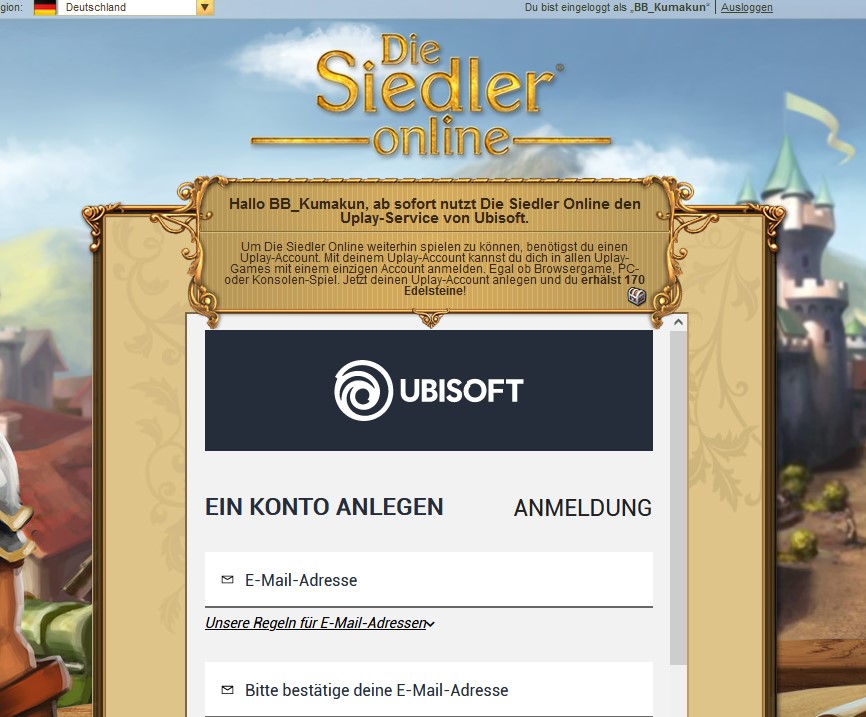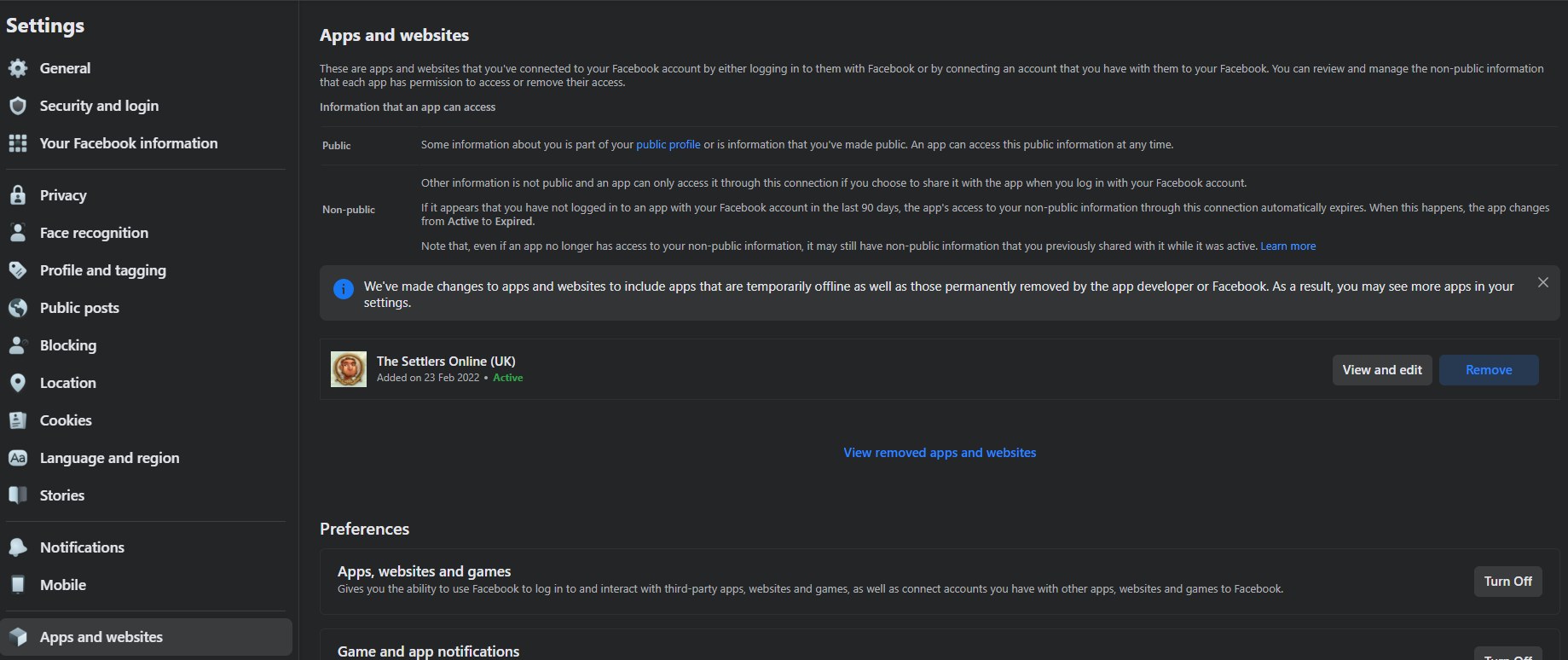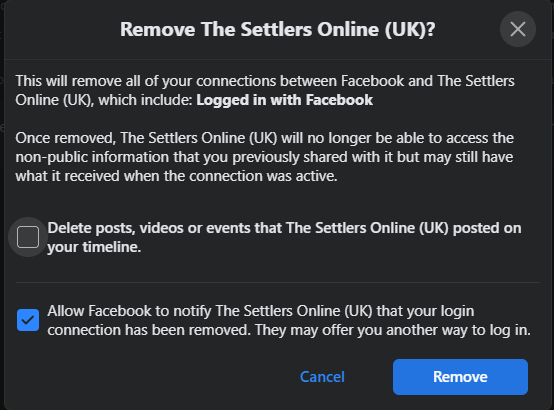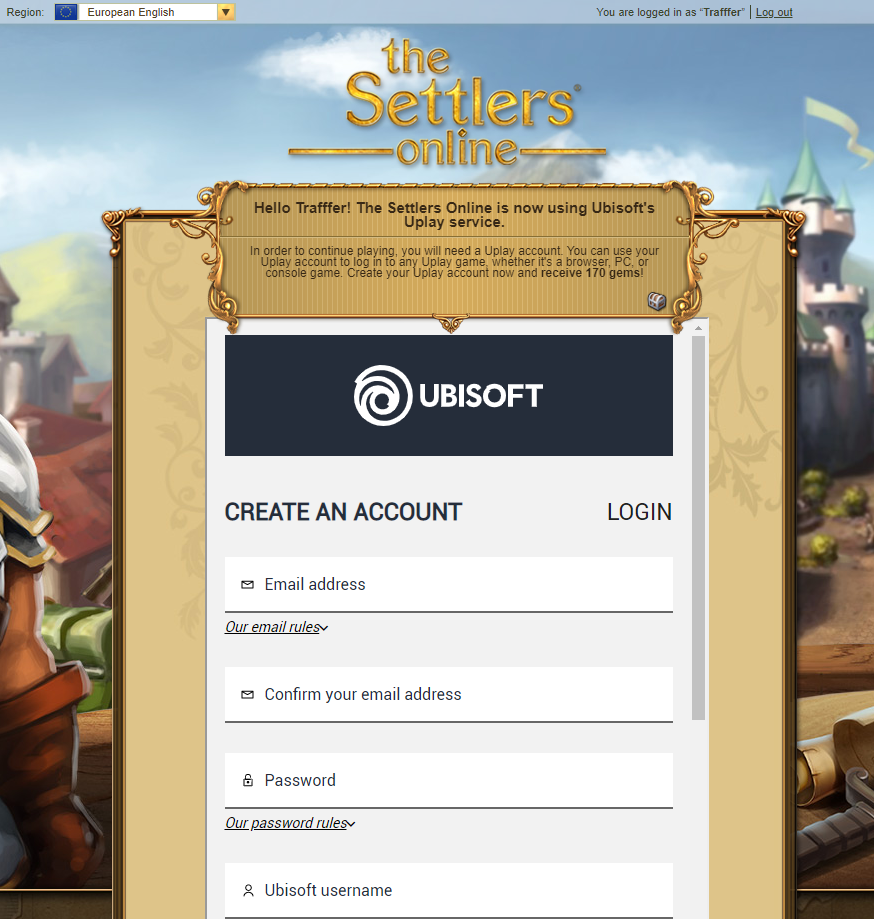FAQ
Important: As a Facebook settler, you cannot simply click "Login" in the migration pop-up and log in with Facebook credentials. You will need to connect to a Ubisoft account beforehand. Therefore, please follow the instructions very carefully. Your Facebook data will not be used for direct login. Likewise, you cannot have a password sent to you as a Facebook account, since no passwords are associated with these accounts. You might still receive an email with the message "reset password", but this email or the link in the email will also redirect you directly to the migration page and will not allow you to "password". You will need to connect a Ubisoft account.
1. If I follow the instructions, I end up on a level 1 Settlers account.
You mistakenly created a new TSO account without logging into your old Facebook account. So you most probably used the Ubisoft page directly or the Ubisoft button on our webpage. But this is not a big problem, your old account still exists. Please contact the support team with your Original Settler name and also mention the avatar name of the level 1 account. The support team can help you.
2. I am back to level 1, is my island deleted?
No, you probably haven't transferred your account to Ubisoft yet. Your island will remain connected to Facebook until you complete the transfer. Please send the noted data in 1. to the support.
3. I only see a brown/white/black page pop up and can't do anything.
This situation can be caused by currently 2 known issues.
a) You have a pop-up, script, or ad blocker active. Please deactivate these extensions for our website by disabling them manually or adding the official TSO website as a whitelisted exemption. It is also possible that they are automatically activated in your browser, even if you never turned them on manually. You still need to disable them.
b) You tried to log in to a Ubisoft account, which is already connected to a Settlers account. This can be an accidentally created alt account or as noted in 1. a level 1 account. Since Ubisoft only allows one Settlers account on Ubisoft account, the connection will be blocked immediately and the brown/white/black page will appear in the pop-up. If you can remember the account (avatar name) you created by mistake and send the data to the support team.
4. registration is not allowed. What does it mean?
If you accidentally press the Facebook button again when starting your game after a transfer, you will receive this message.
This message signals you that you are using the wrong login path and you should use the "Ubisoft Button" on the home page.
5. Password reset/migration mails do not reach me
Make sure the connected E-Mail is correct and has no typos. For Facebook-Accounts the support team can check on this.
It is also to note that the password reset or migration mail could reach you with a delay of up to 40 minutes.
We would like to note again: No account will be deleted without your clear consent. Deletion would also take 14 days before it is final. We can help you, but you already have to send us the noted data and bring some patience.